Changes Are Coming to Blackboard in 2023
Blackboard is streamlining the user experience and modernizing the way it interacts with different software providers. Ultimately, this alignment will enable better services, seamless integration and innovative features.
There are two main upcoming changes:
- Blackboard Building Blocks
- Blackboard Base Navigation
Blackboard Building Blocks
Blackboard has used "building blocks" to integrate features into its system, but this year it is eliminating their support. Some features and functions will be removed, replaced, or changed.
This will affect the following Blackboard building block features:
Student View / Student Preview
Manage Announcements
Batch Create Grade Columns
NetTutor
Blackboard Function Changes - August 15, 2023
The Grade Center email option for Return Receipt to "Include list of recipients" will no longer be checked by default. Faculty must check that box to prove who received the email. Blackboard recommendation message in purple will go away.
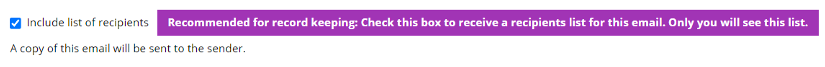
Force Completion in Blackboard Test Settings had a message in purple recommending that it NOT be used. This recommendation message will go away. It read:
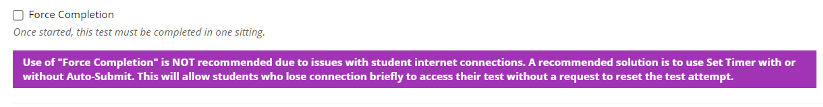
All user roles will be shown to those with enrolling privileges in Blackboard shells. Several roles are now hidden. When assigning roles, the lead faculty must only add users with the roles "Instructor," "Instructor - Enroll," or "Student."
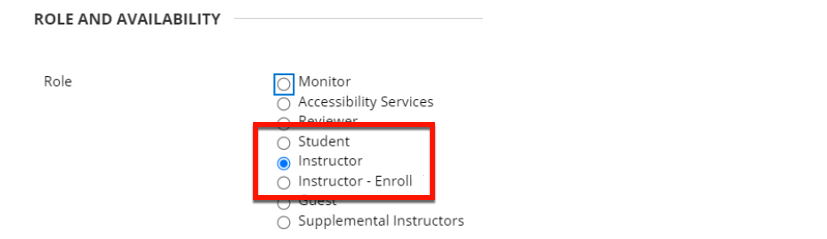
In addition, this will also happen in Blackboard Organizations. Faculty adding users to an organization must only use the roles "Leader," "Leader - Enroll," and "Participant."
Quick Unenroll will now appear for faculty or other staff who have "Manage Courses" rights in Blackboard. It had been hidden from faculty who are also students in a CSCC Blackboard course.
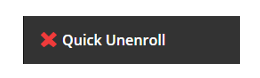
WARNING: If a faculty or staff person who has "Manage Courses" uses the Quick Unenroll option while logged in as a student, they will lose all student work they completed in their course, and it may not be able to be retrieved.
The 360 view column in Course Files is going away. The 360 view is still available in the drop-down menu beside the file name.
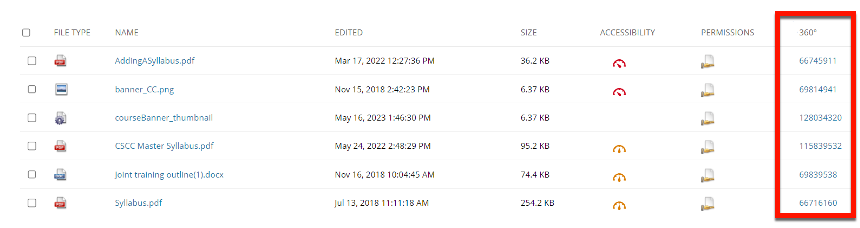
Both Archive Course and Export Course will display in the Blackboard Control Panel menu. Only Export appears now.
FACULTY MUST ONLY USE EXPORT, not Archive. Export does not retain enrollments, Archive does. Due to possible FERPA issues, only the FAC may perform Archives.
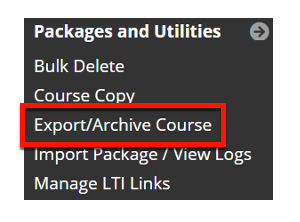
Alphabetical sorting will be going away in many places in Blackboard, such as under Build Content and Move Content. Lists will be in random order instead of alphabetical order.
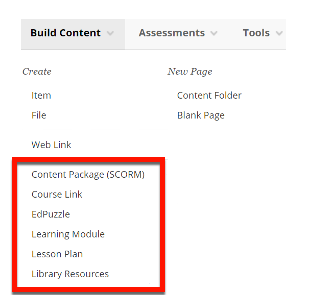
Blackboard Base Navigation
Blackboard Base Navigation provides a modern look and feel to the opening page in Blackboard after log-in, offering simpler workflows and easier access to important information.
This will change the following function locations:
- Manage Courses — moving to Institution page
- Instructor Permission forms — moving to Institution page
- My Media (Kaltura) tab — moving to Tools page
- NetTutor — moving to Tools page